Setup a Battlefield Server on Linux
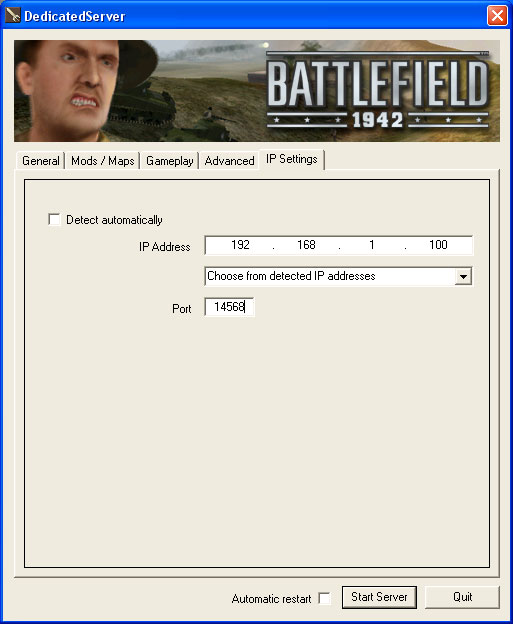
At the end of this guide, you will know...
Get a server setup for internet-based multiplayer games.
What makes this important/useful?
It'll be nice to have the server up and available without needing to pay for time on a public SAAS platform.
Step 1 - Compatibility
Compatibility
Battlefield 1942 will run on popular distros as long as the minimum requirements are met.
Minimum Recommended Distros
Other Distros
Although not tested, any distro with tmux => 1.6 and glibc => 2.0 should also be compatible with Battlefield 1942 servers.
Supported Architecture
- 64-Bit distros ARE supported.
- ARE supported.
Only 32-Bit game server binary is available.
Step 2 - Install Dependencies
There are a number of dependencies that need to be set up, do this:
sudo dpkg --add-architecture i386; sudo apt update; sudo apt install mailutils postfix curl wget file tar bzip2 gzip unzip bsdmainutils python util-linux ca-certificates binutils bc jq tmux lib32gcc1 libstdc++6 lib32stdc++6 steamcmd libncurses5:i386
GameDig is a recommended additional module that allows LinuxGSM to gather more info from the game server such as current map and connected players to be displayed in details and in logs. It also replaces the default LinuxGSM query module in monitor. To install GameDig follow the steps in the LinuxGSM documentation.
Step 3
DEwNTY0MDUwM
Conclusion
The server should be running and you should have access to the server resources.